Try this Windows 7 LogonUI Changer program.. This tool will allow you to customize the logon screen for Windows 7 without touching the registry at all.
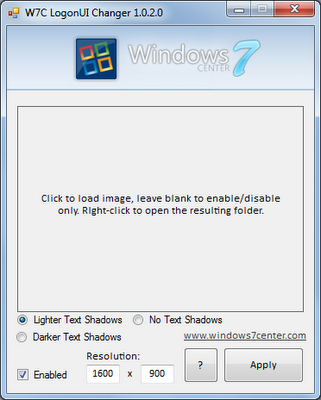
DWONLOAD LINK
Simple Instructions:
Run the Windows 7 LogonUI Tool as Administrator by right clicking on the file and selecting "Run as administrator".
Double click the big box in the middle and locate a image to use as your login background
Click on "Apply".
**** THIS INFORMATION IS COLLECTED FROM INTERNET ****

No comments:
Post a Comment