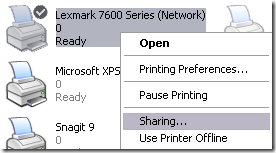Even if you remove the software from the computer, in IE it will still let babylon search as the default site for new tabs in the browser.
I don´t know if it is possible to find it in any menu in IE (at least I didn´t), but you can change it in the windows registry.
Open a dos shell, or execute "regedit" through the launch menu.
Find the key:
HKEY_LOCAL_MACHINE\SOFTWARE\Wow6432Node\Microsoft\Internet Explorer\About URLs\Tabs and change the entry that points to babylon search, to the one you desire (be it google, bing, or whatever).
I hope that helps
As spotted by many of you, the right registry key doesn't include "Wow6432Node",
just try:
HKEY_LOCAL_MACHINE\SOFTWARE\Microsoft\Internet Explorer\About URLs\Tabs