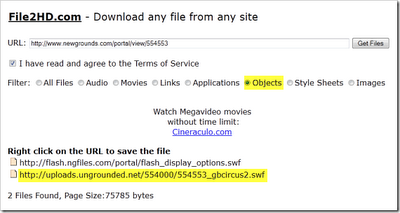
Just go to the page where the flash game you want to download is and copy the URL from the address bar. Paste the copied URL into File2HD, and set filter to Objects. Upon clicking the ‘Get Files’ button File2HD should list the direct link to all SWF objects found on the page. One of them points to the game file.
It should be easy to identify the URL of the game file. Or simply open the links one by one to verify. Finally, right-click on the link and save the game to your PC. You can now play the game offline by loading the SWF file into your browser.
LINK TO FILE2HD HOMEPAGE
******* THIS INFORMATION IS COLLECTED FROM INTERNET *******

No comments:
Post a Comment