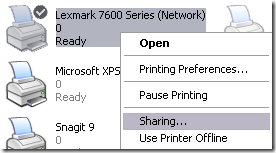How To unblock Youku Videos on android
Some videos are fine to watch, but many are inaccesible outside of China/region restriced. So does anyone know if there is any kind of VPN to get localised access to Chinese websites?
As one of the most popular video websites in China, Youku is available for you to watch hundreds of movies and TV series online free.Watch Youku Outside China
But all those videos are only available for Mainland China, as what you can see from the following image:
Luckily, where theres a will theres always a way, you can definitely watch Youku outside China.
Android
Install Firefox browser for Android
Open Firefox, type about:config in address bar (Pic 1),search network.proxy.type then modify & set value to 2
Search network.proxy.autoconfig_url then modify & set http://yo.uku.im/proxy.pac
Now u can use firefox browser visit to the video website & enjoy! http://www.letv.com/

Pic 1
** Check Proxy server setting **
visit http://ipservice.163.com/isFromMainland

if the web page shows : true,Bravo!!... if show false.. you have to check your above setting again.
Apple-IOS
Set your setting as shown in pic 2.

Pic 2