Thursday, May 27, 2021
How do I disable the Acer Cloud Excel Addin in Microsoft Office Excel/Word/Powerpoint
Open the Microsoft Office Program(Excel/Word/Powerpoint) .. then go to File | Options | Addins | In the 'Manage' dropdown ensure that 'Acer Cloud Excel Addin' Type is 'COM Add-in'.is selected and click GO and un-check the addin you want to disable.
Subscribe to:
Posts (Atom)
Share a Printer from XP to Windows 7/8/10
Setup Printer Sharing Step 1 : First make sure that the printer on the XP machine is shared. You can do this by right-clicking on the prin...
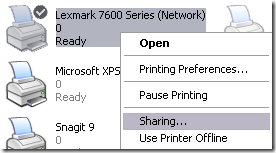
-
Problem "When I start any application of the MS Office 2010.. I have to wait 2mins for the 'Configuring Microsoft Office Enterprise...
-
Video Tutorial: Here is a Html code link. http://dl.dropbox.com/u/10106165/weeblypasswordprotect.txt
-
How To unblock Youku Videos on android Some videos are fine to watch, but many are inaccesible outside of China/region restriced. So does an...
