The way to fix the issue of WiFi getting disconnected after you resume from Sleep mode. If you’re connected to a WiFi network and you move your system into sleep mode, after waking up, the system loose the WiFi network connectivity.
WiFi gets disconnected or does not automatically reconnect
Using Device Manager
1. Press Windows Key + R and type devmgmt.msc in the Run dialog box to open Device Manager.

2. In the Device Manager window, expand Network Adapters and look for your WiFi driver, do a right click over it, selectProperties.

3. In the property sheet, switch to Power Management tab and uncheck the option Allow the computer to turn off this device to save power. Click OK.

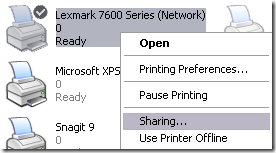
1 comment:
order kitchen cabinets online from cabinet land and enjoy free shipping.
Post a Comment