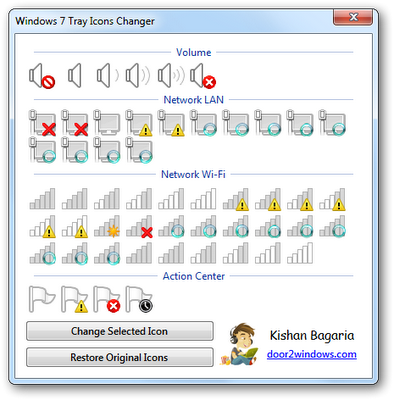
Windows 7 Tray Icons Changer is a freeware that allows you to change the default tray icons of Volume, Network and Action Center in Windows 7.
How To Use:
1. Run the tool as administrator.
2. Select the icon that you want to change.
3. Click Change Selected Icon.
4. Select the new bitmap and click Open.
Now the Windows Explorer will restart and you will be able to see the new icon.
To restore the original icons, just click Restore Original Icons. Download
**** THIS INFORMATION IS COLLECTED FROM INTERNET ****

No comments:
Post a Comment