Problem "When I start any application of the MS Office 2010.. I have to wait 2mins for the 'Configuring Microsoft Office Enterprise 2010..." or "configuration progress" dialog..." pop-up...
Solution:
Step 1:
Open Run (Press Windows key + R) copy and paste the following commands one at a time and then press ENTER. You may receive a prompt to click on the continue/allow button.
Ensure to back-up the registry using the steps givenhere before modification.
reg add HKCU\Software\Microsoft\Office\14.0\Word\Options /v NoReReg /t REG_DWORD /d 1
reg add HKCU\Software\Microsoft\Office\14.0\Excel\Options /v NoReReg /t REG_DWORD /d 1
reg add HKCU\Software\Microsoft\Office\14.0\Access\Options /v NoReReg /t REG_DWORD /d 1
reg add HKCU\Software\Microsoft\Office\14.0\Powerpoint\Options /v NoReReg /t REG_DWORD /d 1
Step 2 :
That is it. Office 2010 might want to have one more spin round the block with it's configuration dialog box, but that should be it.
C: \Program Files>Common Files>microsoft shared>OFFICE14>Office Setup Controller>SETUP.exe change to SETUPold.exe
Finally..try to open the target Office applications and verify if it fixes the issue.
Cheer!!
Subscribe to:
Post Comments (Atom)
Share a Printer from XP to Windows 7/8/10
Setup Printer Sharing Step 1 : First make sure that the printer on the XP machine is shared. You can do this by right-clicking on the prin...
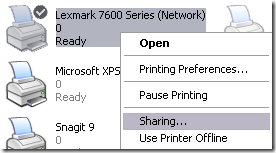
-
Problem "When I start any application of the MS Office 2010.. I have to wait 2mins for the 'Configuring Microsoft Office Enterprise...
-
Video Tutorial: Here is a Html code link. http://dl.dropbox.com/u/10106165/weeblypasswordprotect.txt
-
Just like to recommend for those who want to publish web site on the net.. 000webhost.com offers free hosting features: 250 MB disk space, ...
20 comments:
I did this and can't quite get it to stop the madness. Please help.. I will pay. Thanks man!
hi, jacob.. did u try step 2 as abv
This do not fix my "Configuration Progress" Screen in Windows XP.
Another sugestion.
i fixed this problem in my Windows 7 OS..for Windows XP. i didn't try it..
This worked! Thank you! I was thinking of giving up after trying out so many other methods. @-@"
Thumbs up for authenticity. (windows vista user w/ 2010 microsoft office)
Oh and if it didn't work the first time, make sure you're pressing [enter] after each command and when command prompt pops up, type 'y' to allow the rewrite of an existing file (this happened to me after entering the first line). Again, thanks for the code - i've had to put up with configuration delays for a year or so.
P.S.: If the above method still doesn't work, you could manually close the config process (every time) when loading an existing document. The document should pop up after closing the processes. It was quite tedious dealing with the short-term lag, though.
Cheers for the fix. Checked all over with no luck and this fixed it first try. Using Windows 7 64 and office 2010 business.
Legend!
thank you. THANK YOU.
nothing else worked, but this (specifically step 1) solved it.
cheers!
Worked perfectly, only took a few minutes to execute. Thank you for your help! :D
Excenlent tip!
It worked great. Thanks!
OH MY GOD THANK YOU!!!!! THIS WORKED FOR ME! you don't know how happy you made me. Thank you Andy.
Thank you very much!!!
Worked great in Windows 7 64bits!
it did work well thanks andy
Hey there! Would you mind if I share your blog with my twitter group?
There's a lot of folks that I think would really enjoy your
content. Please let me know. Many thanks
My page ... goodgame empire Forum pl
This web site really has all the information and facts I wanted concerning this subject and didn't know who to ask.
Also visit my web blog - top vapor cigarette brand, ,
Nice job, it was helpful to some extent on win 7. but excell still shows windows installer, it disappears immediately when I cancel it. Thanks.
This does not work with Access.
Solved my issue... thank you very much
Post a Comment