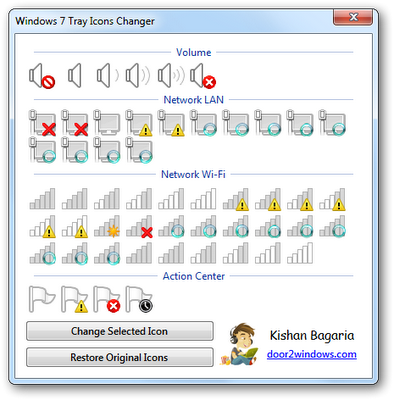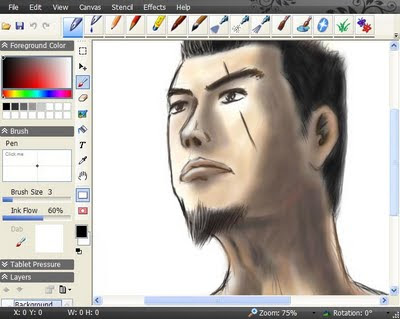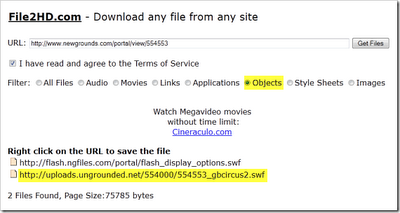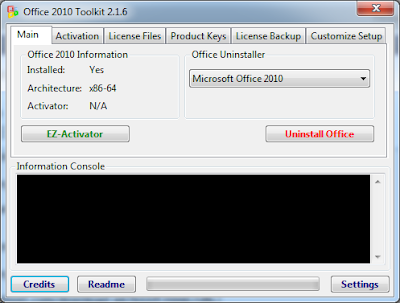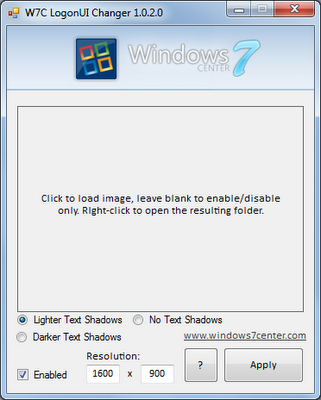1) Locate the file "imageres.dll" in Win7's System32 folder. For instance, C:\Windows\System32\imageres.dll. Copy that file into a different location, i.e. your desktop.
2) Download Reshacker http://www.angusj.com/resourcehacker/
3) Open ResHacker. Open the imageres.dll file in ResHacker.
4) Find the folder that reads "WAVE" and expand everything below that.
5) Right click 1033 (this could have a different name depending on your locale), and click Replace Resource. Click "Open file with new resource", and find the wave file you want to replace it with. Once you're done, in Resource Type, type "WAVE", in Resource Name type "5051", and under Resource Language type "1033" (or whatever number you have). Once done, click Replace.
6) Click File, then click Save. Now you can copy this file to c:\windows\System32 folder.
Keep the imageres_original.dll file ResHack left behind in case you want to revert back to the original sound.
7) You might have some Permission issues while replacing the old file, if you have linux live cd handy, copy the new dll to a thumb drive & boot off from it and replace the file or
if you don't have linux live cd handy , try to download Windows Se7en File Replacer tool from
HERE
***** THIS INFORMATION IS COLLECTED FROM INTERNET ****